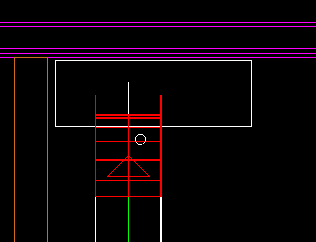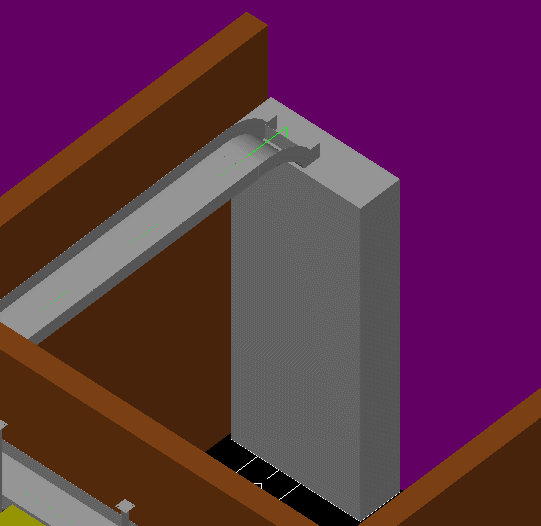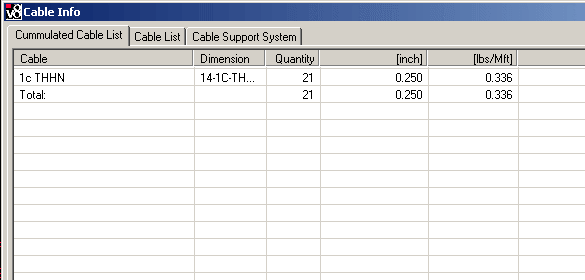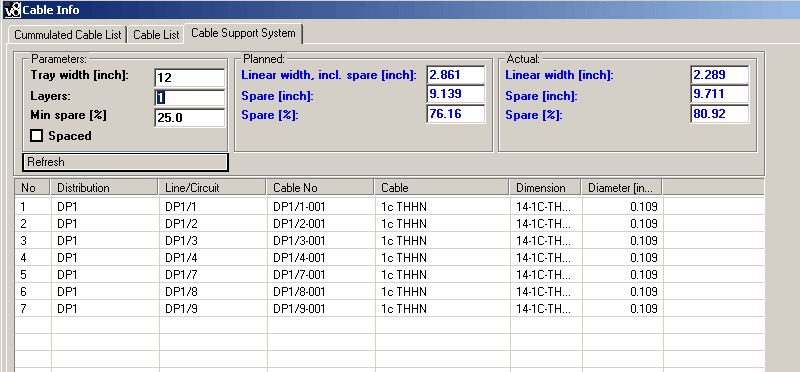How to Create a Report of Raceway Cable Containment
Electrical discipline can create reports about cable containment once cables have been routed through Raceways.
-
Select
 (Cable Info) tool. Select a Raceway component (here: segment closest to distribution panel).
Opens the Raceway Cable Info dialog.
(Cable Info) tool. Select a Raceway component (here: segment closest to distribution panel).
Opens the Raceway Cable Info dialog.
- Cumulated Cable List lists/sums cables by type and contains information about:
- Cable List lists information about :
- Cable Support System section showing details about Raceway segment. Enter different values for Tray width, Layers and Min spare, then click Refresh. New values will be calculated, allowing the user to check Tray segment settings.